Reinstalling the ESXi host is the only supported way to reset a password on ESXi. Any other method may lead to a host failure or an unsupported configuration due to the complex nature of the ESXi archi
简要介绍
知心慧学教师端app是由xzwdu下载站收集于官网最新发布版本,知心慧学教师端app是专为教师提供的移动工作平台;教师可以通过这个软件直接的选择查看学生的详细学情;可以批阅学生的作业,随时随地轻松的打开就能进行批改,有效的节约时间,<详情>
方法一:
官方建议:在KB中提到ESXi 3.5, ESXi 4.x, ESXi 5.x and ESXi 6.xReinstalling the ESXi host is the only supported way to reset a password on ESXi. Any other method may lead to a host failure or an unsupported configuration due to the complex nature of the ESXi architecture. ESXi does not have a service console and as such traditional Linux methods of resetting a password, such as single-user mode从3.5/4.x/5.x/6.x开始,只支持重新安装来重置密码.
方法二:
准备工作:使用Linux镜像(centos,Redhat等)制作一个启动盘。实验环境:此次的实验环境没有硬件主机,是基于VMware workstation的虚拟机实现,esxi主机的版本为6.7版本,使用的Linux镜像CentOS 1908版本。
==============================
1、
开机之后进入启动盘,按照下图所示的步骤进入centos的救援模式

======>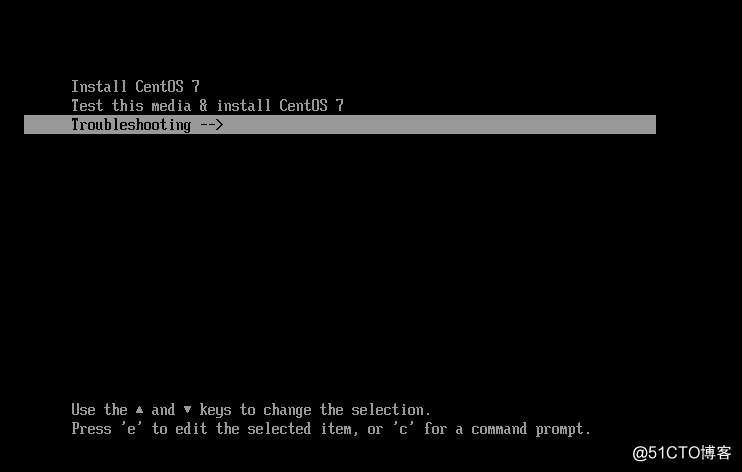
======>
======>
==============================
2、
然后按照一下步骤进行密码修改
mkdir /mnt/disk
mount /dev/sda5 /mnt/disk
cd /mnt/disk
ls
==============================
3、
cp /mnt/disk/state.tgz /tmp
cd /tmp
tar xf state.tgz
tar xf local.tgz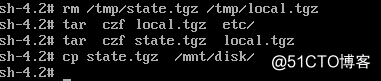
==============================
4、
vi etc/shadow
删除加密后的密文密码

==============================
5、
rm /tmp/state.tgz /tmp/local.tgz
tar czf /local.tgz etc/
tar czg state.tgz local.tgz
最后reboot重启
==============================
重启后就可以使用空密码登录
===================================================================
另外一种情况就是进入etc/shadow这个文件之后发现root用户后面没有密码加密后的密文,是空的,这个时候我们在"root:"后面随便写一些字符然后保存退出重启一遍,然后按照前面通过启动盘进入救援模式的步骤再来一遍 将之前随便写的一些字符删除,然后保存退出重启,这个时候步骤正确没问题的话,进入esxi主机后可以使用空密码登录然后重新设置新密码。
- [手游攻略]荣耀对决plus手游英雄怎么洗炼 英雄洗炼攻略
- [手游攻略]完美世界3D体力怎么得 体力获取方法汇总
- [手游攻略]荣耀对决plus手游摆摊系统怎么玩 摆摊系统玩法攻略
- [手游攻略]荣耀对决plus手游攻略 荣耀对决plus手游高手进阶攻略大全
- [手游攻略]捉妖记手游挖宝系统怎么玩 挖宝系统玩法攻略
- [越狱教程]ios8.1.3-8.4无法越狱怎么办 PP助手ios8.1.3-8.4解决越狱常见问题
- [越狱教程]ios9怎么越狱 ios9完美越狱图文教程
- [越狱教程]ios8.4越狱工具怎么用 PP助手ios8.4越狱详细图文步骤
- [越狱教程]iOS9公测版可以越狱吗?iOS9公测版未封堵iOS8.4完美越狱漏洞
- [越狱教程]ios9.1验证关闭 不影响越狱
- [越狱教程]ios9.2最新版越狱教程 ios9.2越狱工具下载


 真实赛车3破解版2022v10.2.0最新版
真实赛车3破解版2022v10.2.0最新版
 火柴人冒险免广告版v1.0.1.1
火柴人冒险免广告版v1.0.1.1
 幻梦西游格斗篇免广告版v1.0无限
幻梦西游格斗篇免广告版v1.0无限
 屠魔传奇2无限金币版v2.2.4
屠魔传奇2无限金币版v2.2.4
 lanota拉诺塔破解版全关卡解锁版
lanota拉诺塔破解版全关卡解锁版
 最强人类无限金币版v1.0
最强人类无限金币版v1.0
 动物餐厅2022最新破解版v8.9无限小鱼干
动物餐厅2022最新破解版v8.9无限小鱼干
 幻想龙之乡无限钻石金币版v1.0.16
幻想龙之乡无限钻石金币版v1.0.16
 反叛公司中文破解版全模式解锁2022
反叛公司中文破解版全模式解锁2022
 千千音乐播放器v8.3.0.5
千千音乐播放器v8.3.0.5
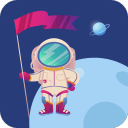 禅定空间vip破解版最新版v3.1.2专业绿化
禅定空间vip破解版最新版v3.1.2专业绿化
 Foodie软件v3.10.2
Foodie软件v3.10.2
 章鱼输入法下载最新版v5.4.0
章鱼输入法下载最新版v5.4.0
 必剪 v1.21.0
必剪 v1.21.0
 喵影影视免费版 v4.1.0去广告版
喵影影视免费版 v4.1.0去广告版
 绿箭影视去广告版 v3.3.5免费版
绿箭影视去广告版 v3.3.5免费版
 樱花影视vip破解版 v1.9.0
樱花影视vip破解版 v1.9.0
 着迷影视去广告版 v5.2.15
着迷影视去广告版 v5.2.15
 PDF编辑处理专题
PDF编辑处理专题
 浏览器大全专题
浏览器大全专题



